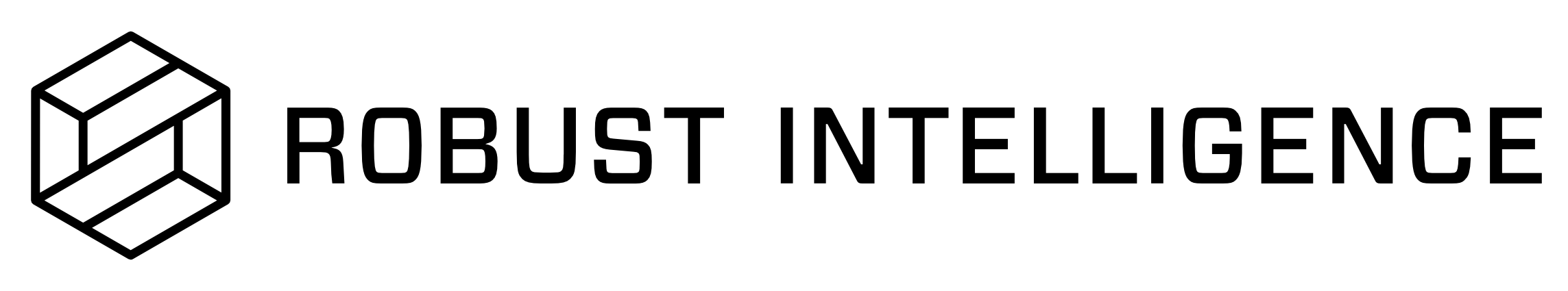Alerts and Notifications
Now, RIME users can be notified and receive meaningful information regarding important updates in RIME.
Types of Notifications
Test Completion Notifications
Test completion notifications are configured at the per-project level.
Test completion notifications can be configured for when a Stress Test completes running.
Test completion notifications can be configured for when a Continuous Test (incremental or batch) completes running
Daily Digest Notifications
Daily digest notifications are configured at the per-project level.
Currently, only stress tests will be included in the daily digest.
The daily digest will not be sent if there are no stress tests for the day.
Notifications will be sent out every day at 8am in the timezone configured by the default workspace (initialized to UTC).
Configuring Notifications
How to Configure Email Notifications
Email Addresses can be added by clicking on the alerts icon on the Test Runs page for a particular project.
Currently, Gmail and Outlook are the only supported email clients.
Daily Digest Notifications are supported for RIME Production customers and RIME Cloud Trial customers
RIME Production customers will need to configure SMTP with their own server. SMTP settings live under workspace settings.
RIME Cloud Trial customers do not need to configure SMTP settings.
RIME Cloud Trial customers will receive emails from “dev@robustintelligence.com”. Add this email address to your safe senders list to prevent it from going to spam.
How to Configure Slack Notifications
Create Channel in Slack dedicated for RIME Email Notifications.
Go to the selected Slack channel and open its Settings.
Go to Integrations Tab and Click on the “Send Emails to this Channel” button to display Email Address.
Copy the Email Address.
Once you copy the email address, you can add it to the list of email addresses configured to receive daily digests
Now you have enabled Slack Notifications in RIME.