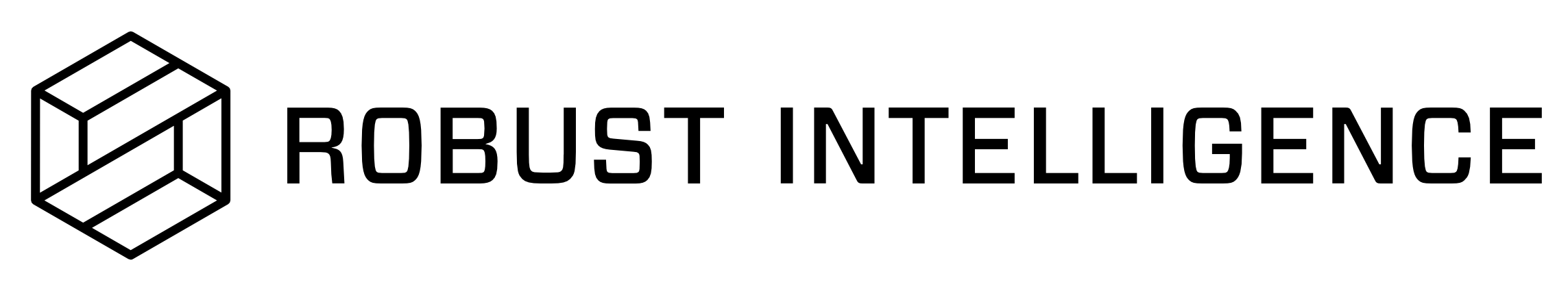The RIME Workspace Overview
The landing page of a workspace in a RIME instance is also called the Workspace Overview. The Workspace Overview shows a collection of summary information about projects in the workspace.
A ring chart at the upper left summarizes the projects in the workspace by their assigned tag. Project information is also available in the table at the bottom of the page, which summarizes the following project details:
Project name
Description
Status, which can be Production, Validation, or
Activity: A chart that displays a time series of a configured metric. The following metrics are available:
Model performance
Accuracy
Prediction drift
Precision
Concept drift
Abnormality rate
Overall model health
Operational health
Security health
Bias and fairness health
Model task
Data types
Last data upload
Project owner
Active alerts
To the right of the ring chart, a comparison chart enables you to compare several aspects across projects.
Configuring the project comparison chart
Sign in to a RIME instance.
The Workspaces page appears.
Click a workspace.
The Workspace Overview appears.
From the Metric drop-down, choose a metric to compare.
Model performance
Accuracy
Prediction drift
Precision
Concept drift
Abnormality rate
From the Projects drop-down, select a set of projects to compare.
From the Aggregation drop-down, select an aggregation type.
None performs no aggregation. No more than 7 projects can be compared without aggregation.
Sum, selected projects aggregates projects by the sum of the chosen metric.
Average, selected projects aggregates projects by the average of the chosen metric.
Select a time interval.
The project comparison chart updates according to the selections.