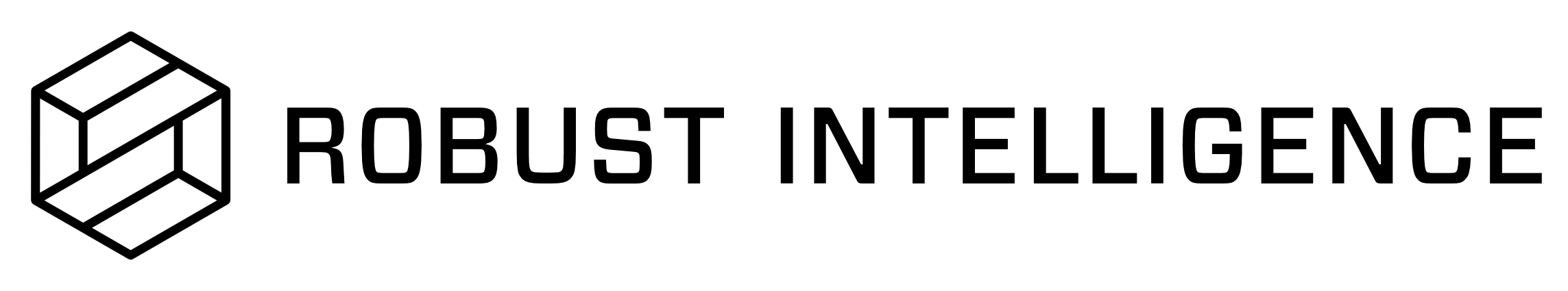Upgrade
Point your local
kubectlto your data plane K8s cluster and namespace.Save the current Helm values to a file:
helm get values rime-agent | awk '!/USER-SUPPLIED VALUES/' > values.yaml
Edit the
values.yamlfile by changing the image version in the fieldsrimeAgent.images.agentImage.nameandrimeAgent.images.agentImage.nameto the new version. To find the version value, navigate to Organization Settings page, and click on the Manage Agent Setup tab. The Control Plane version will be displayed at the top of the pane. The version value to be used in thevalues.yamlfile will be the Control Plane version without the prefixv.Follow the version specific upgrades.
Upgrading from v2.0 to v2.1
Update cloud provider’s IAM setting used for accessing Datasets and Models to support providing permission for the service account
rime-agent-rime-cross-plane-server.In the
values.yamlfile, create the sectionrimeAgent.rimeCrossPlaneServerwith the same IAM related annotations, and in some cases also labels, as therimeAgent.operator.modelTestJobsection.Update helm chart:
helm uninstall rime-agent helm repo update helm install rime-agent robustintelligence/rime-agent --version $RI_VERSION --values ./values.yaml
Verify Upgrade
Verify that the
rime-agenthelm chart is of the new version:helm list
Verify docker image versions:
kubectl describe deployment rime-agent-launcher | grep Image
Verify that the CRDs
crossplanerpcjobs.rbst.ioandrimejobs.rbst.ioare present:kubectl get crd | grep rbst