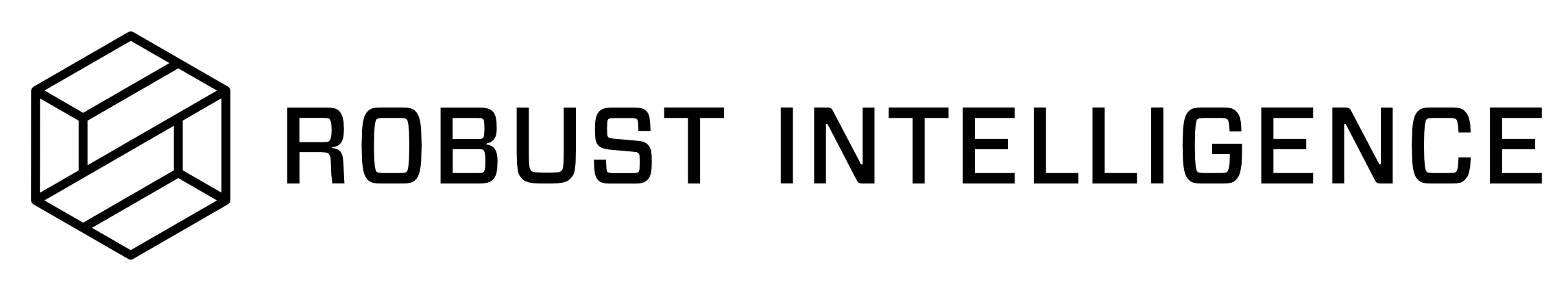Monitor Models with Continuous Tests
Continuous Testing allows you to schedule your stress tests and get alerted on vulnerabilities in your model is a continuous fashion.
A production AI service often requires regular maintenance to support model upgrades, new training data, and other improvements. This section demonstrates how to update your Continuous Test, configure how tests are run, and update the alerts and notifications settings.
There are multiple ways to load data to the CT instance. You can either manually load data at a cadence, or set up scheduling within Robust Intelligence itself. Below are walkthroughs and guides on loading data into your CT instance for production model monitoring.
Continuous tests run at your desired interval to identify model risk. Test results appear in the Continuous Testing panel of the Robust Intelligence UI.