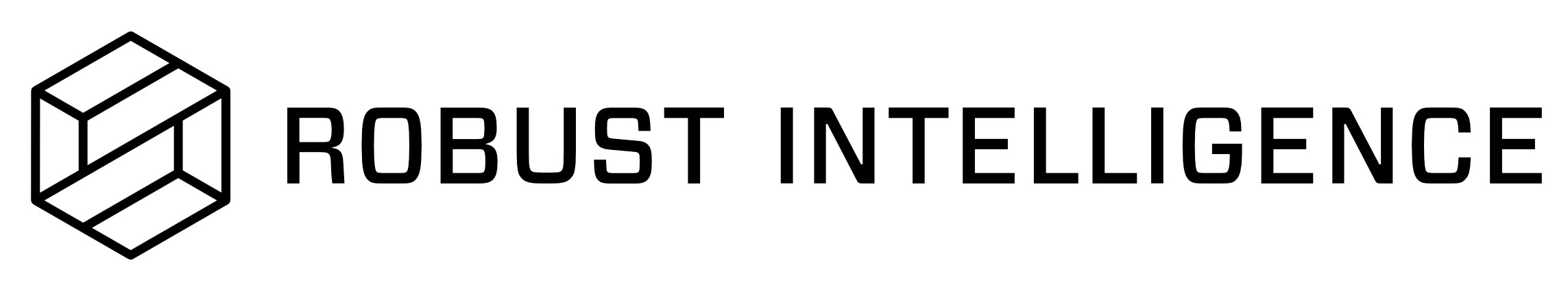Configuring SMTP for Alerts
Sending alerts over email requires access to an SMTP server.
Sign in to an RI Platform instance.
The Workspaces page appears.
Click Settings in the lower left corner.
The Organization Settings page appears.
Click SMTP Configuration.
The SMTP Configuration pane appears.
Type the email address for the SMTP server in Email.
Type the password for the SMTP server in Email Password.
Type the URL for the SMTP server in Server Url.
Type a port number in Port.
The choice of port number defines the expected encryption approach.
Port
Behavior
25
No encryption
465
Secure Sockets Layer (SSL)
587
Opportunistic TLS (STARTTLS)
2525
Transport Layer Security (TLS)
From the Timezone drop-down, select a time zone.
Email sent from this SMTP server bases timestamps on the selected time zone.
Click Save.
The RI Platform instance can now send email alerts using the configured SMTP server.