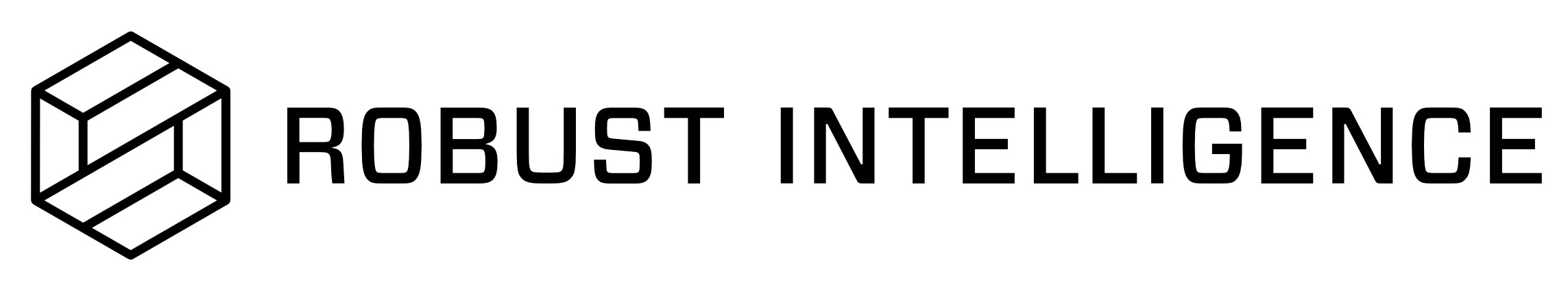Creating a New Stress Test
This procedure presumes a model.py file is already registered to the
Robust Intelligence platform and that all commands are issued in a
Python environment.
If a suitable project does not already exist, create a project using the create_project command in the SDK.
project = rime_client.create_project( name="project", description="$DESC", model_task='MODEL_TASK_BINARY_CLASSIFICATION' )
You can also access an existing project using its project ID:
project = rime_client.get_project(MY_PROJECT_ID)
Replace
$DESCwith a description of the project or modeling TASK_NATURAL_LANGUAGE_INFERENCEMODEL_TASK_FILL_MASK
Register a reference dataset.
This example registers a dataset from a file.
reference_id = project.register_dataset( name=DATASET_NAME, data_params={ "connection_info": {"data_file": {"path": FILE_PATH}}, "data_params": {"label_col": LABEL_COL}, }, integration_id=INTEGRATION_ID, )
The SDK returns the ID of the reference dataset.
Note that it is best to register a dataset once and then re-use its dataset ID (called
reference_idin this example) afterwards. The SDK commandsproject.has_datasetandproject.get_datasetcan be used to retrieve the dataset ID associated with a particular name.Register an evaluation dataset.
evaluation_id = project.register_dataset( name=DATASET_NAME, data_params={ "connection_info": {"data_file": {"path": FILE_PATH}}, "data_params": {"label_col": LABEL_COL}, }, integration_id=INTEGRATION_ID, )
The SDK returns the ID of the evaluation dataset.
Register a model.
This example registers a model from a
model.pyfile. The Specify a Model section has details on how to formatmodel.pyfiles.model_id = project.register_model_from_path( name=MODEL_NAME, remote_path=S3_PATH_TO_MODEL_PY )
This example registers a Hugging Face model.
model_id = project.register_model( name=MODEL_NAME, model_config={ "hugging_face": { "model_uri": URI, "kwargs": { "tokenizer_uri": TOKENIZER_URI, "class_map": MAP, "ignore_class_names": True, }, } }, )
The SDK returns the model ID.
Create a test_run_config that uses the registered reference and evaluation datasets and the model, specifying a name and model task in addition to the IDs of the datasets and model registered earlier in this procedure.
config = { "data_info": {"ref_dataset_id": reference_id, "eval_dataset_id": evaluation_id}, "model_id": model_id, "run_name": "My Stress Test Run", }
You can also specify predictions in the test run configuration.
Issue the following command to start the stress test, specifying the test_run_config you created in the previous step and the unique ID of the project that contains the stress test.
job = client.start_stress_test( test_run_config=config, project_id=project.project_id )
Once the stress test has completed, you can query test run results to programmatically access the results of the stress test.