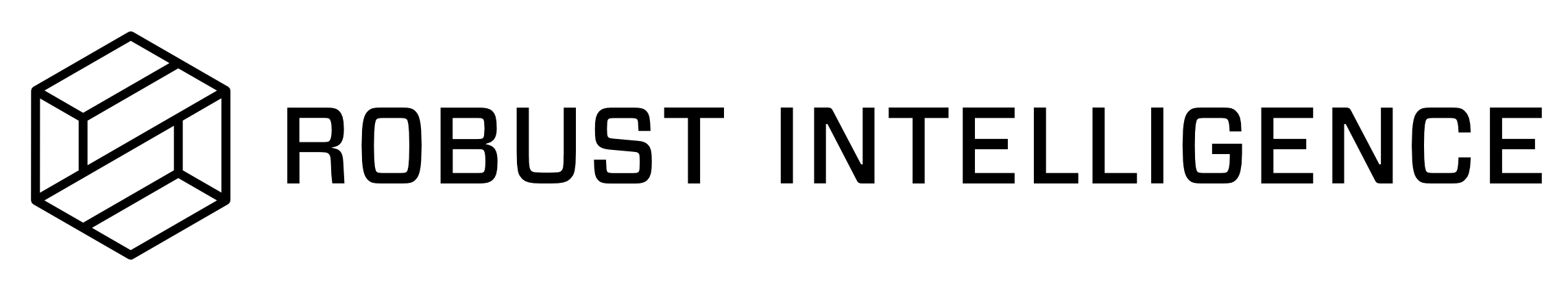Upgrade
Follow the version-specific steps shown below for your upgrade path. For paths not listed below, follow the general upgrade steps.
General upgrade steps
Point your local
kubectlto your K8s cluster and namespace.If available, retrieve the
values.yamlfile for your Robust Intelligence Model Testing Agent.Alternatively, you can save the current Helm values to a file like so:
helm get values rime-agent | awk '!/USER-SUPPLIED VALUES/' > values.yaml
Edit the
values.yamlfile by changing the image tag in the fieldsrimeAgent.images.agentImage.nameandrimeAgent.images.modelTestJobImage.nameto match the new Robust Intelligence version.The version number can be found by navigating to the Organization Settings page and clicking on the Manage Agent Setup tab.
Use this version number (without the
vprefix) for the image updates.# values.yaml # (from "Manage Agent Setup" page in UI) "Control Plane: v2.2.1" rimeAgent: images: agentImage: # name: "robustintelligencehq/rime-agent:2.1.8" # OLD name: "robustintelligencehq/rime-agent:2.2.1" # NEW modelTestJobImage: # name: "robustintelligencehq/rime-testing-engine-dev:2.1.8" # OLD name: "robustintelligencehq/rime-testing-engine-dev:2.2.1" # NEW
Install the updated Helm release.
helm repo update helm upgrade rime-agent robustintelligence/rime-agent --version $RI_VERSION --values ./values.yaml
Upgrading from v2.0 to v2.1
Navigate to Organization Settings page and click on the Manage Agent Setup tab. Deactivate and then delete the agent.
Uninstall the agent in your environment:
helm uninstall rime-agent
Expand the agent’s data access strategy to include a second K8s service account,
rime-agent-rime-cross-plane-server(specific steps outlined below).Create the new agent using the Create Agent button on the Manage Agent Setup page. Select the original agent type and repeat the setup steps. If permission related inputs are needed, you can find the same inputs you used in v2.0 in the
values.yamlfile under therimeAgent.operator.modelTestJobsection.
Upgrading from v2.2 to v2.3
Point your local
kubectlto your K8s cluster and namespace.Delete the
rimejobs.rbst.ioCRD.
kubectl delete crd rimejobs.rbst.io
Uninstall the agent in your environment:
helm uninstall rime-agent
Follow steps 2 and 3 of the general upgrade process.
Install the updated Helm release.
helm repo update helm install rime-agent robustintelligence/rime-agent --version $RI_VERSION --values ./values.yaml
Upgrading from v2.3 to v2.4
Point your local
kubectlto your K8s cluster and namespace.Delete the
rimejobs.rbst.ioCRD.
kubectl delete crd rimejobs.rbst.io
Uninstall the agent in your environment:
helm uninstall rime-agent
Follow steps 2 and 3 of the general upgrade process.
Install the updated Helm release.
helm repo update helm install rime-agent robustintelligence/rime-agent --version $RI_VERSION --values ./values.yaml
Verifying an Upgrade
Verify that the
rime-agentHelm chart version matches the new Robust Intelligence version:helm list
Verify that the Docker image versions match the new Robust Intelligence version:
kubectl describe deployment rime-agent-launcher | grep Image
Verify that the CRDs
crossplanerpcjobs.rbst.ioandrimejobs.rbst.ioare present:kubectl get crd | grep rbst
Navigate to Organization Settings page and click on the Manage Agent Setup tab to confirm that the agent is posting an “Active” status.