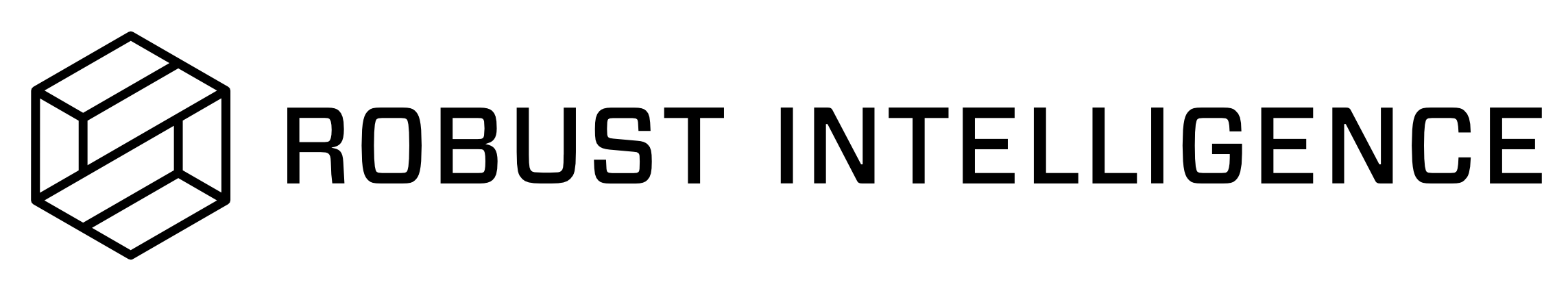Uploading Data to RIME
You can use the SDK to upload data files and model directories to a s3 bucket that RIME has permission to use.
Uploading Data Files
To begin, initialize the Client and point it to the location of your RIME backend.
from rime_sdk import Client, ImageType
rime_client = Client("rime.<YOUR_ORG_NAME>.rime.dev", "<YOUR_API_TOKEN>")
Afterwards, data can easily be uploaded using the upload_file(file_path, upload_path) method.
If the upload_path is not specified, the path will contain a random string as directory name.
ref_path = rime_client.upload_file(file_path="./titanic/datasets/train.csv")
print("ref_path:", ref_path)
"ref_path: s3://rime-blob-c78976e9367daf-environment/files/84f82c37-0d8f-43af-8d05-76jknwefnjkm/data/train.csv"
If the upload_path is specified, the path will contain the upload_path string in place of the random string.
ref_path = client.upload_file(file_path="./titanic/datasets/train.csv", upload_path="rime_tests/titanic_tests")
print("ref_path:", ref_path)
"ref_path: s3://rime-blob-c78976e9367daf-environment/files/rime_tests/titanic_tests/data/train.csv"
Uploading Model Directories
The model directory is a directory containing the model.py file and any
extras (e.g.: pre-processing code, the pickle file) that the model.py file depends on.
Model directories can easily be uploaded using the upload_directory(file_path, upload_hidden, upload_path) method.
If the upload_path is not specified, the path will contain a random string as directory name.
model_dir = rime_client.upload_directory(dir_path="./titanic/model")
print("model_dir:", model_dir)
"model_dir: s3://rime-blob-c78976e9367daf-environment/files/c83aa17d-709b-48b5-89ed-a9e4bad42f0b/model"
If the upload_path is specified, the path will contain the upload_path string in place of the random string.
model_dir = client.upload_directory(dir_path="./titanic/model", upload_path="rime_tests/titanic_tests")
print("ref_path:", ref_path)
"model_dir: s3://rime-blob-c78976e9367daf-environment/files/rime_tests/titanic_tests/model"