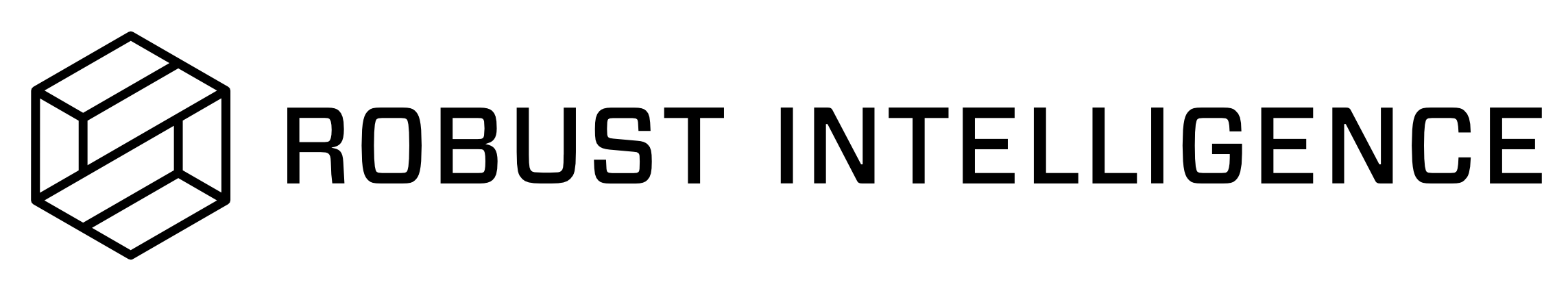Debugging the Python SDK
Troubleshooting RIME Stress Tests
When running a suite of stress tests on arbitrary models and datasets on a custom image, things can go wrong. The RIME SDK has tools available to help you debug your stress test jobs. This document includes a few common failure scenarios and recommended debugging techniques.
Lost Job Object
If you close your Python notebook or scripting session, you will lose access to the ephemeral in-memory objects such as Job.
To recover these objects, connect the client to the same backend service.
rime_client = Client("my_vpc.rime.com", api_key="api-key")
Then, use rime_client.list_stress_test_jobs() to query the server for a list of jobs from the past two days.
You can filter by status and project ID to reduce the volume of jobs returned.
Then, you can call get_status() on each job to find which job is yours.
The return value from get_status() includes the start time and status of the job which should help you identify which job you started.
jobs = rime_client.list_stress_test_jobs(status_filters= ['succeeded', 'failed'], project_id="bar")
# Print out the metadata for each job to see which one you started most recently.
for job in jobs:
print(job.get_status())
Test Run Results Don’t Show Up in UI
This indicates that the Job executing the suite of stress tests failed along the way.
There are a number of reasons why this would happen.
Here are a few:
Misspecified
test_run_config, dataset, or model.Resource limits exceeded.
Managed image doesn’t include the model’s required dependencies.
SDK version doesn’t match the version of the cluster. The best place to start is the
get_status()of theJobobject. If the job status is'FAILING'and theverboseflag is set toTrue,get_status()will dump the logs tostdout. For configuration issues, this can be very helpful.
# Assume the job is 'FAILING'
status = job.get_status(verbose=True, wait_until_finish=True)
# This will dump the logs if there are any to stdout.
Looking at the logs can help solve a lot of problems.
If you have trouble making additional progress with debugging, please contact RI support.