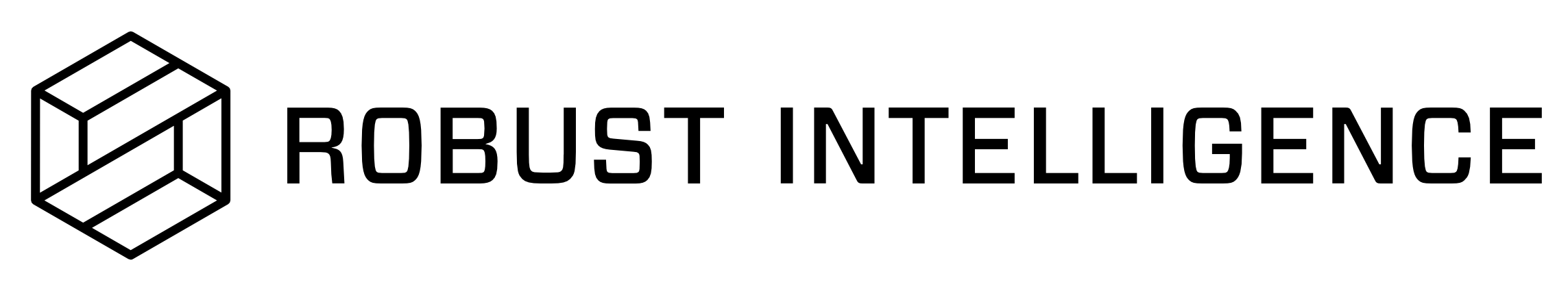Continuous Tests
A continuous test evaluates a machine learning model’s resilience with regards to a specific vulnerability.
Creating a new Continuous Test from the SDK
This procedure presumes a model is already loaded into RIME and that all commands are issued in a Python environment.
(When a suitable project does not already exist) Create a project using the following SDK command.
project = rime_client.create_project( name="foo", description="bar", model_task="MODEL_TASK_BINARY_CLASSIFICATION"` )Register a reference dataset.
reference_id = project.register_dataset( name=DATASET_NAME, data_params={ "connection_info": {"data_file": {"path": FILE_PATH}}, "data_params": {"label_col": LABEL_COL}, }, integration_id=INTEGRATION_ID, )
The SDK returns the ID of the reference dataset.
Register an evaluation dataset.
evaluation_id = project.register_dataset( name="bar", data_config=dict )
The SDK returns the ID of the evaluation dataset.
Register a model.
model = project.register_model( name="baz" )
The SDK returns the model ID.
Register a prediction set.
prediction = rime_project.register_predictions( dataset_id=DATASET_ID, model_id=MODEL_ID, pred_config={ "connection_info": { "delta_lake": { # Unix timestamp equivalent to 02/08/2023 "start_time": 1675922943, # Unix timestamp equivalent to 03/08/2023 "end_time": 1678342145, "table_name": TABLE_NAME, "time_col": TIME_COL, }, }, "pred_params": {"pred_col": PREDS}, }, )
The SDK returns the prediction set ID.
Create a new Continous Test in the project.
project.create_firewall( model_id="model", ref_data_id="foo",bin_size=timedelta(hours=3) )
Issue the following command to start the Continuous Test, specifying the configuration created in the previous step and the unique ID of the project that contains the Continuous Test.
continuous_test = firewall.start_continuous_test( eval_data_id="bar", override_existing_bins=False, )