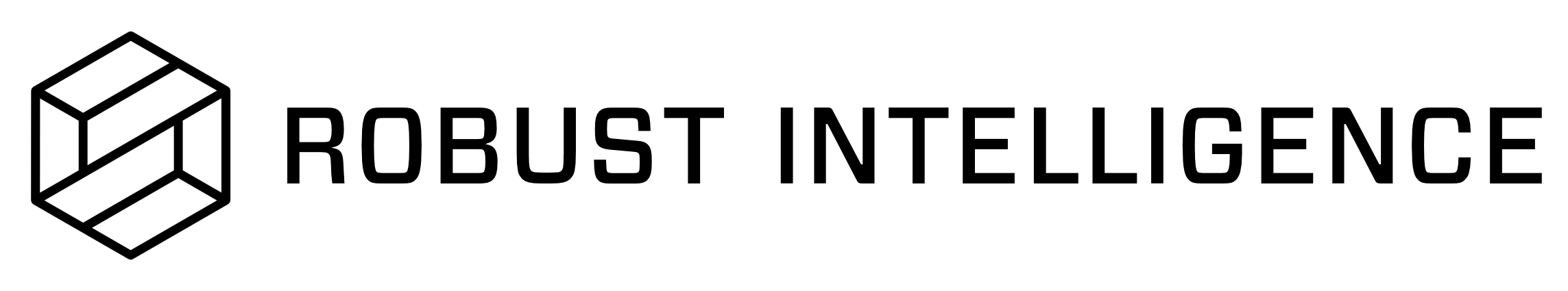Managing your Projects
A user with the appropriate permissions can configure several aspects of a project and the tests within that project. For further information on setting test run configurations at the project level, see Configuring Projects.
Favoriting a Project
Sign in to a Robust Intelligence instance.
The Workspaces page appears.
Click a workspace.
The Workspaces summary page appears.
Click on the Workspace Overview page or Projects Page
To add or remove a project to the list of favorites, click the star icon next to the project name.
Icons for these three projects will then remain pinned in the left sidebar while navigating through workspace pages.
These projects will also appear first in the Project Information Summary Table in Workspace Overview.
Deleting a Project
Sign in to a Robust Intelligence instance.
The Workspaces page appears.
Click a workspace.
The Workspaces summary page appears.
Select a set of projects.
The Delete option appears above the list of projects.
Click Delete.
A confirmation dialog box appears.
Click Remove.
The selected projects are removed from the workspace.