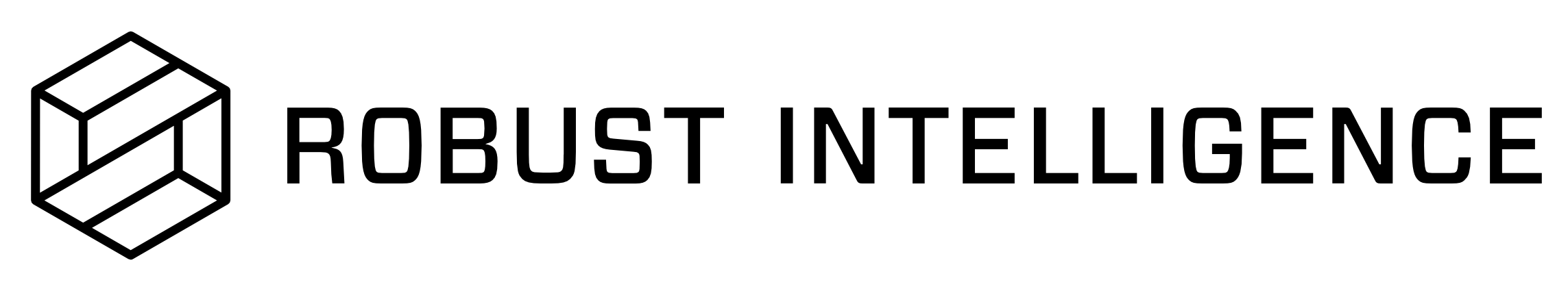Model Configuration
Configuring a model source can be done by specifying a mapping with a Python object. It allows you to point to specific models you have created or gives the ability to access Hugging Face models. The Specify a Model section discusses how to create a Python model file.
For an example of how to use this config in the model registry, please see the “Register a Model” step in the Stress Tests walkthrough.
Model Path
Load a model from a file.
{
"model_path": {
"path": "path/to/model.py"
}
}
Arguments
| Parameter | Type | Description |
|---|---|---|
| model_path | JSON object | Specification for a model provided via a model file. |
| path | String | Path to the Python model file. |
Hugging Face
Load a model from Hugging Face.
{
"hugging_face" : {
"model_uri": "cross-encoder/nli-MiniLM2-L6-H768",
"kwargs": "{\"tokenizer_uri\": \"cross-encoder/nli-MiniLM2-L6-H768\", \"class_map\": {\"0\": \"contradiction\", \"1\": \"entailment\", \"2\": \"neutral\"}, \"ignore_class_names\": true}"
}
}
Arguments
| Parameter | Type | Description |
|---|---|---|
| hugging_face | JSON object | Specification for a Hugging Face model. |
| model_uri | String | The URI to a Hugging Face model. |
| kwargs | String | A JSON String of arguments to pass to Hugging Face model. |
Note: Specify exactly one of model_path or hugging_face.