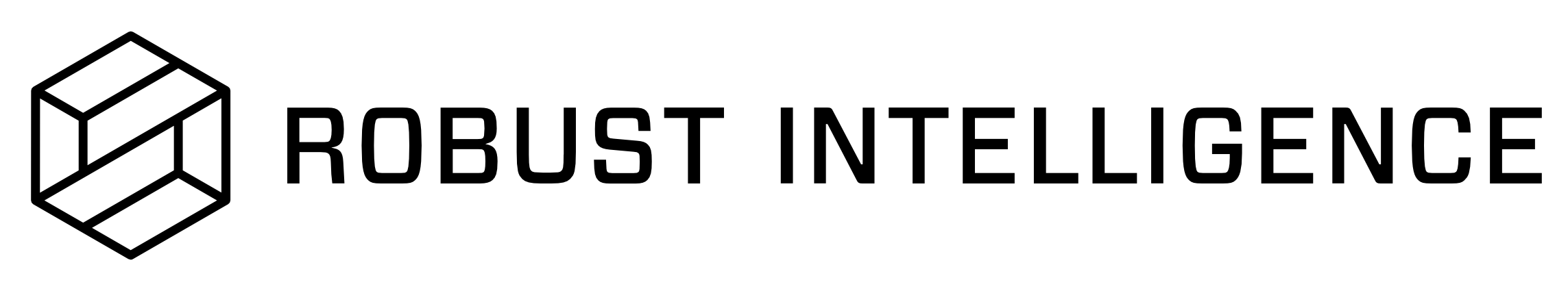Deployment
Once all prerequisites have been satisfied, you are ready to begin deploying Robust Intelligence.
Cluster Creation
To begin, navigate to the Robust Intelligence Helm Repository, select the git tag corresponding to your product version (e.g., 2.9.10) and follow the instructions in the README.
Once complete, sign in to your Robust Intelligence domain as an Administrator using the one-time credentials that you configured during deployment. These credentials should be stored in the relevant Kubernetes secret (or Helm values), depending on your configuration.
You will be prompted to reset your password during the first sign-in.
Afterwards, proceed to Data Integrations below to begin configuring access from your Self-Hosted cluster to your data sources.
Data Integrations
Once your deployment is operational, your cluster should have a default Object Storage (e.g,. AWS S3 Bucket) data source configured. Follow the instructions below to configure additional data sources for your team.