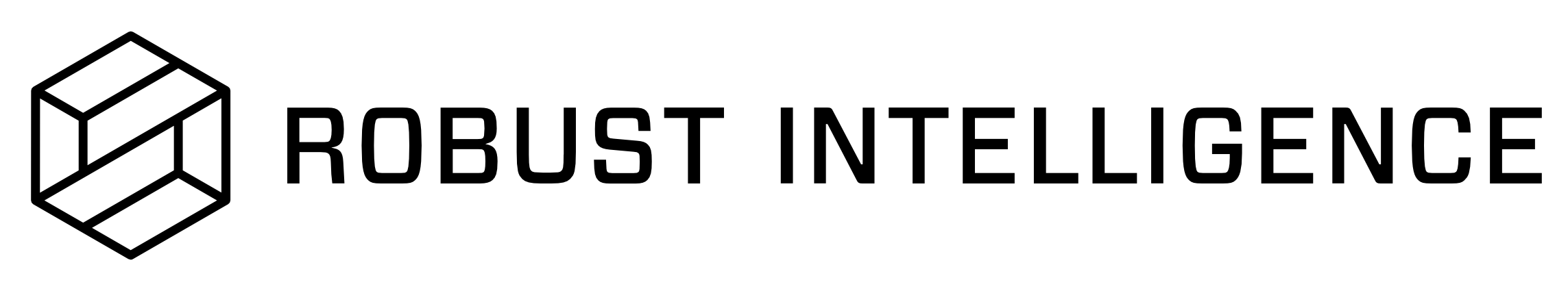Configuring Projects
The project settings page enables you to modify the following configuration aspects:
Project configuration
Configuration of the model used by the project
Configuration of the test runs for the model
Configuration of the actual tests run on the model
Configuring Test Category and Sensitivity
Project-level test configuration affects Stress Tests and Continuous Tests that run in that project.
Sign in to a Robust Intelligence instance.
The Workspaces page appears.
Click a workspace.
The Workspaces summary page appears.
Select a project.
You can filter or sort the list of projects in a workspace with the Sort and Filter controls in the upper right. Click the glyph to the right of the Filter control to switch between list and card display for projects. Type a string in Search Projects… to display only projects that match the string.
The project overview page appears.
Click the Project Settings gear icon on the left navigation bar.
The project settings page appears.
Click the Test Configuration tab at the top.
The Test Configuration page opens at the Categories and Sensitivity pane.
Select a test type.
Both Stress and Continuous tests have the same configuration elements.
Select a set of tests.
Risk category
Test types
Operational risks
Overall performance
Subset performance
Drift (continuous testing focus)
Transformations (stress testing focus)
Abnormal inputs (continuous testing focus)
Security risks
Security events
Data poisoning
Model evasion
Fairness risks
Compliance and fairness
Select an overall test sensitivity level.
Click Save Settings.
The configuration for test category and sensitivity is saved.