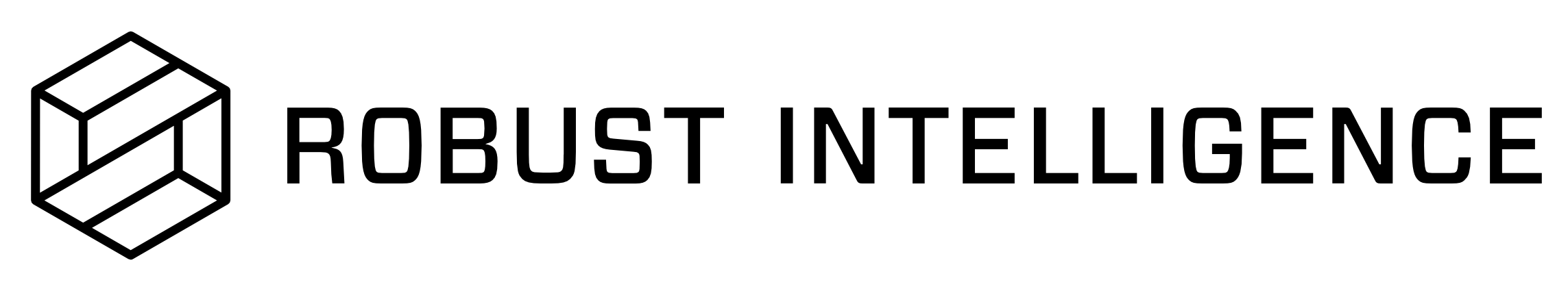Fetching Test Run Logs
You can deploy the Robust Intelligence agent with a log archival solution that captures logs for failed jobs and archives them to blob storage.
Enable the log archival feature
To set this up, follow the “Log Archival Setup” steps in the Installation instructions.
View logs
Logs are accessible through a pre-signed URL that you can retrieve using the Python SDK. These logs are stored in blob storage for 7 days by default, although the pre-signed URL may expire before that, depending on the configuration of the blob storage.
To view your logs, run the following commands on a completed job:
job.get_status()
job.get_job_debug_logs_link()