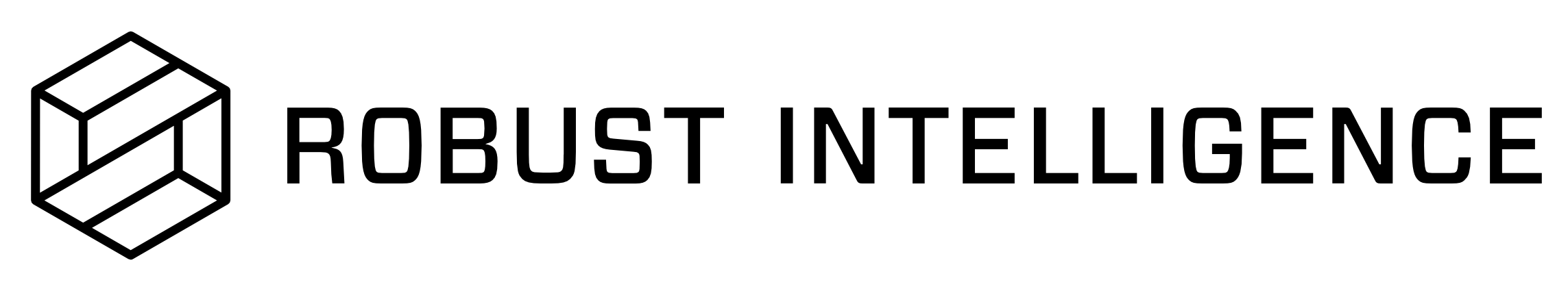Viewing Test Run Progress
After kicking off a Stress Test or Continuous Testing job, it is natural to want to check the progress of that job. Currently, Robust Intelligence only shows test run progress and status in the UI for stress test jobs. However, it exposes a way to programmatically monitor the progress of both stress testing and continuous testing jobs.
When kicking off a stress test with the Python SDK (job = rime_client.start_stress_test) the object returned is
a Job which can be used to monitor progress. job.get_status() will return the current progress of the job,
and job.get_status(wait_until_finish=True, verbose=True) will continue outputting the progress of the job every 5 seconds
until the job completes.
To get the current progress of a job:
job.get_status()
To continuously get the progress of a job:
job.get_status(wait_until_finish=True, verbose=True)
You can do the same for a continuous test that you have just kicked off.
For full documentation on what a Job is and how else it can be used, please see the reference documentation.